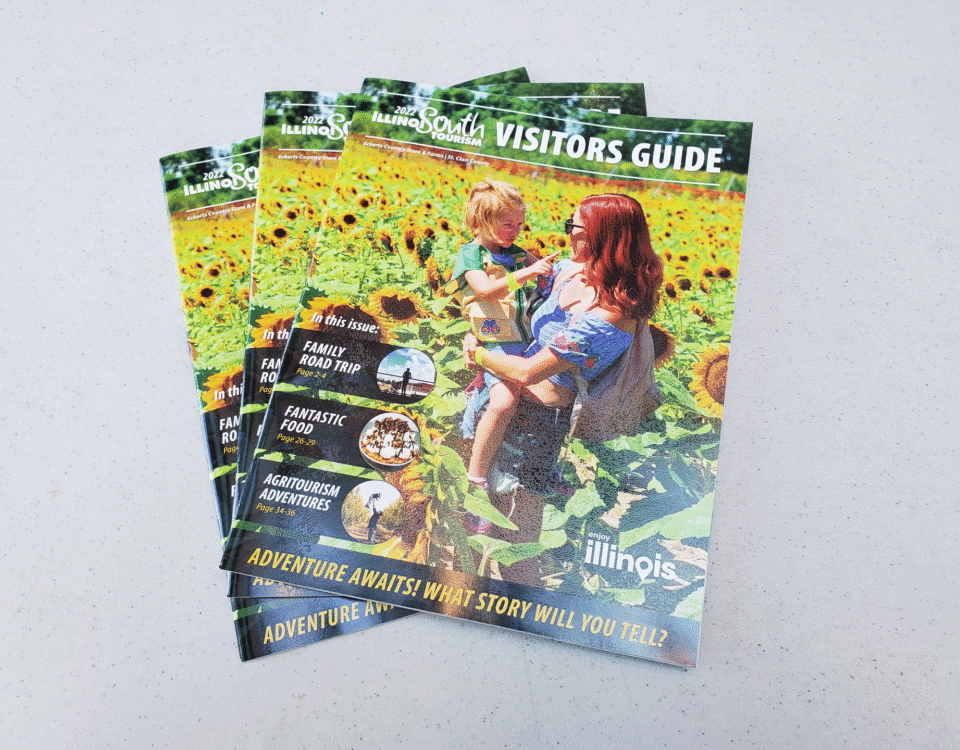Do Restaurants Use Brochures?
December 29, 2022
Direct Mail Landing Pages – Examples & Ideas
January 27, 2023So you want to design your own postcard? That means you’re either a creative person, marketing, or designer looking to create postcards for a client or a manager of an organization or business that is in need of creating postcards to send out to their members or customers. Either way you’re in the right spot!
In this article we’ll describe in detail how to design a postcard, how to create a postcard and what to look out for in the process. There are a number of considerations that need to be addressed (pun intended, which you’ll see later) when designing a postcard for yourself or a client.
Elements of Postcard Design
First let’s take a look at all of the elements you have to consider when designing a postcard. By organizing these upfront you’ll be in a better position to create a beautifully crafted postcard that is fully compliant with the USPS for mailing that actually gets the attention of its intended audience.
Postcard Design Elements
- Size / Dimension of the Postcard
- USPS Mailing Design Guidelines
- Headline
- Proportion of Copy
- Call To Action / Contact Information
Each of the elements listed above are all critical to the success of designing an effective postcard. We go through each of these postcard design elements below so you can better take action when creating a postcard on your down.
Size & Dimension of a Postcard
What size is a postcard? Or What dimension should a postcard be? Two very good questions with fairly simple answers. While there are actually a number of sizes…
The most common size for a postcard is 4” x 6”.
The overwhelming majority of postcards are actually designed for this size and you’ll likely do the same. But to cover all of the sizing we’ll go into a little more detail.
The smallest postcard size you can actually mail is 3 ½” x 5” so you’ll be limited to that on the low end, but on the high end of the postcard dimension spectrum the largest postcard size is 6 ⅛” x 11 ½” if you are trying to get standard postage rates.
So technically anything in between those size ranges can be the size of your design postcard. We honestly feel that is pretty freeing for most creatives because you have the flexibility of creating many different types of postcard designs and sizes.
USPS Mailing Guidelines for Postcards
One of the main restrictions when it comes to designing a postcard is the fact that there is compliance or governance that must be adhered to which is set by the United States Postal Service (USPS). The USPS has guidelines on the size of a postcard and the layout of the postcard for the areas that share the recipient and destination, stamp location and the location / orientation of other elements they need to effectively process the mail.
So we’ve listed the most critical element of postcard design below as it relates to the USPS Postcard Guidelines.
- Postcards must be at least 3 ½” x 5” at the smallest and no larger than 6 ⅛” x 11 ½” for standard postage rates to apply.
- You need to leave a 1” x 1” space in the upper right-hand corner of the front postcard design for the stamp to be placed.
- The address can be anywhere within a specific area on the postcard. The section you have to comply with is ½” from the left and right edge of the postcard, ¾” from the bottom of the postcard and is 2 ⅛” tall.
- There should be no more than a 7% proportion of ink coverage in the addressing and barcode areas. This is due to the postal workers needing to read it and the machines to scan the postcard accurately.
- The Intelligent Mail barcode is 3” x ⅝” and should be included in the address block if there is at least 3 ½” of horizontal space.
- Leave a blank trim of 1/16” around the edge of the entire postcard so the design doesn’t get cut off. This is the Trim Area of the postcard.
- If a return address will be included make sure it is ¼” from the top left side of the postcard.
- If there is no barcode in the address block, it will be printed across the bottom of the postcard near the right side corner. Leave a ¾” x 4 ⅞” space in the lower right corner to allow for it to be printed on the postcard. Don’t put any design elements in this area because they will likely be printed over by the barcode.
We have a link to a quick PDF reference guide on the USPS Postcard Guidelines for Design here.
Postcard Headlines & Headline Design
The headline of a postcard is very important because it serves as the first impression to the recipient and will set the tone for the rest of the content in the postcard. Think about this when coming up with the headline of the postcard.
- What does the target audience care about?
- What are their pain points?
- Am I going to be funny, serious or cute?
- Should I make the headline really big or proportionate to the body of the copy?
- What color should my postcard headline be?
These considerations are so important because your headline needs to grab attention and to do that quickly it usually needs to be big and use a bold color that is contrasted to the main background color of the card.
You also need to speak to the problem you are solving. This is what is commonly referred to as the pain point. You don’t actually need to say the pain, you can and that’s fine, but you can also speak to the solution or the positive outcome that the postcard recipient is wanting. Doing that shares the pain point but it’s implied instead of being explicit.
The rest of the design consideration has to do with how much copy you’ll include on the postcard and what your brand identity sounds like. So if you’re funny, be funny, serious? then stay serious or if you like to have cute fun inclusions, do that! There’s no right answer to the brand side.
The Proportion of Copy on Postcards
You’re likely aware of this one, but all too often we see people committing the crime of putting too much copy on their postcard. The biggest problem with a copy heavy postcard design is that the card is so busy it’s hard to read or focus on anything specifically so everything blends in or looks overwhelming or in some cases looks cheap. In any of those cases you’ll find that it’s a big turnoff for postcard recipients.
A good rule of thumb is just that, to leave about a thumbs width of space in between headline copy and body copy. You can also leave at least ½” to ¾” of breathing room (space) between other copy elements. And in most cases you only want the copy to be about 20% to 30% of the surface area of the postcard.
Doing this will make the postcard more readable and engaged with by recipients more.
Postcard Call to Action
This is one of the most critical postcard design tips in our opinion. It’s the call to action.
A call to action is the behavior or action you want the postcard recipient to take.
Here’s a short list of the most common calls to action for postcards
- Call a Phone Number
- Register
- Visit a Website
- Visit a Store
- Scan a QR Code
So when designing your headlines, subheadlines, copy or even the graphics, consider what type of call to action you’ll be including, how you’ll include it and how it’s going to work with all of the other postcard design considerations we’ve listed.
The postcard call to action is typically bold and bigger, it usually is presented at “the end” of the reading journey as the last and next step.
Postcard Examples
While we don’t have a full gallery on the site of nothing but postcards to show as examples you can reach out to us directly and we’ll be more than happy to share with you examples of the work we do and have done.
While we could go on and on about design, copywriting, mailing tactics and more as it relates to “how to design a postcard”, what we’ve shared here are the most important factors to consider and include in your postcard design. If you need help designing or getting your postcards printed then we can help.
Contact Us Now for More Information
Phone: 724-837-0530